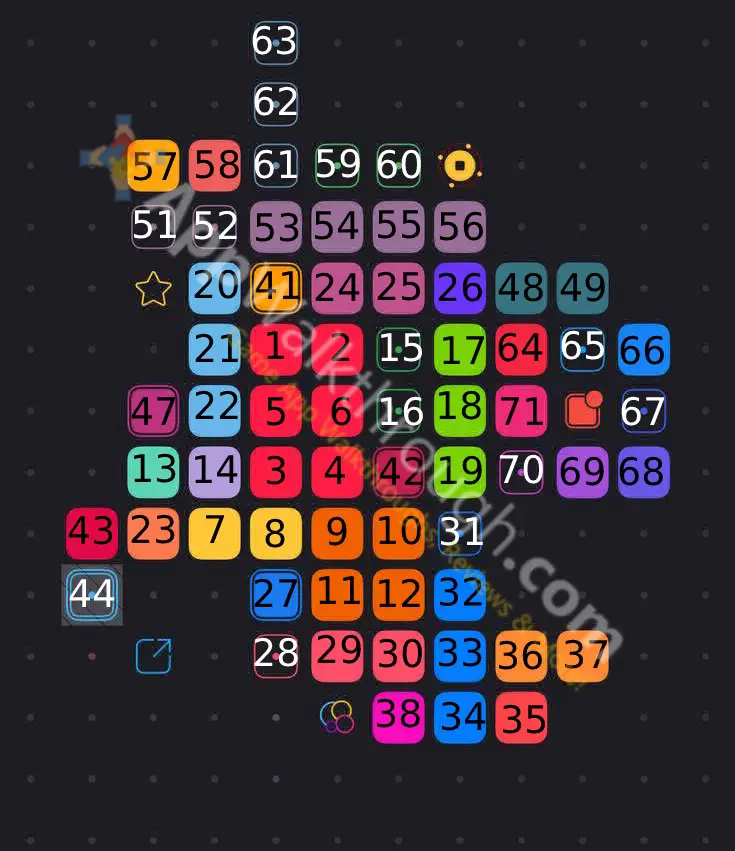 Blackbox Level 41/ Enclosed Light Orange Box Solution:
Blackbox Level 41/ Enclosed Light Orange Box Solution:
41: Launch the app at the bottom left of your device’s main screen. It may be ‘Settings’, ‘Safari’, ‘Messages’ or whatsoever. Afterwards go back into the game and the box will be lighted up.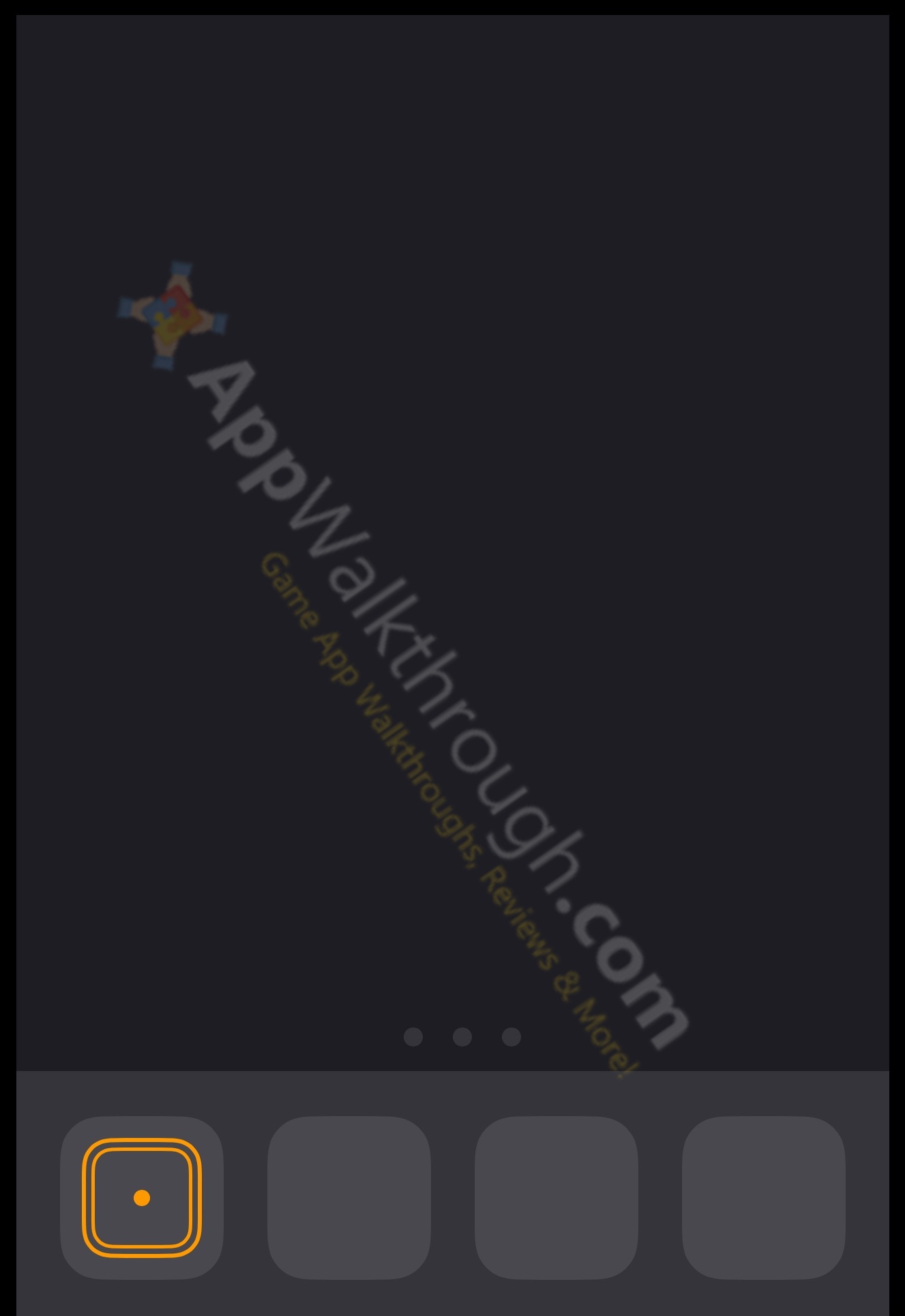
Blackbox Level 42/ Enclosed Magenta Box Solutions:
42: Actually this is a secret level that will only unlock after playing Blackbox for three consecutive days. When the level appears, hold your device’s power button then slide to power off. Turn on the device again and get to the game where the box should now be lighted.
Blackbox Level 43/ Red Box Solution:
43: Place your device on a flat, leveled surface then slowly turn it either clockwise or on the opposite direction for one full circle. The box will light up willingly.
Blackbox Level 44/ Enclosed Light Blue Box Solution:
44: This is a secret level which will unlock only after you’ve pressed the ‘share’ button on the bottom left and share the app with your friends through socials. To pass this level you must take a screenshot of the QR code and send it with another device. Then point the front camera of your device towards the QR code and the box will light up. 
Blackbox Level 45/ Enclosed Orange Box Solution:
45: This is also a secret level. To unlock the level, open ‘Safari’ and go to Blackbox’s website through the App Store description. As you open the website tilt your device upside down a couple of times. The red fluid will move to the other side and reveal the lock symbol which indicates locking the orientation of your device. Pull up the ‘Lock Orientation’ button and toggle it on. Go back to the website and turn the device upside down once again. You’ll spot a text that says “BLACKBOX://META” on the bottom. Copy the shown text and paste it on the address bar of ‘Safari’, and after pressing enter choose ‘Open on Blackbox’ on the new appeared pop-up. Go back to ‘Safari’ and enter ‘BLACKBOX://’ followed by the emoji Lock (




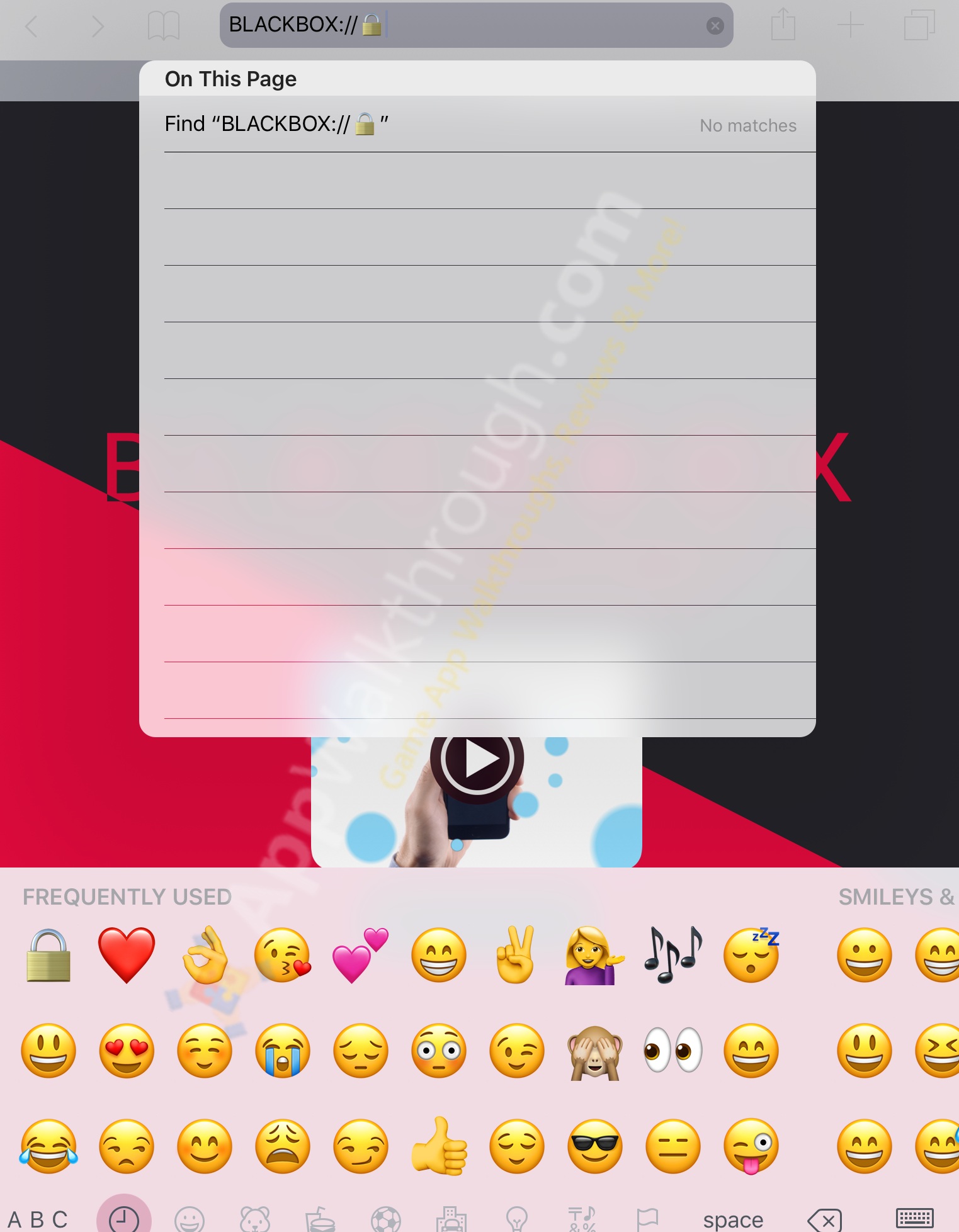
Blackbox Level 46/ Enclosed Pink Box Solution:
46: After pressing the share button on the bottom left you’ll unlock level 45 and 46 likewise. To complete this level you need QR codes of 3 different colors (Blue, Green & Pink). You’ll get one color by going into this level. Scan the QR code with your back camera, then you’ll need help from friends with different color QR code in order to scan them in as well. The QR is changeable according to the date so old QR’s might not work.
Blackbox Level 47/ Enclosed Magenta Box Solution:
47: Hold your finger on the screen without letting go, until the whole screen turns into magenta. In this way you’ll easily light up the box.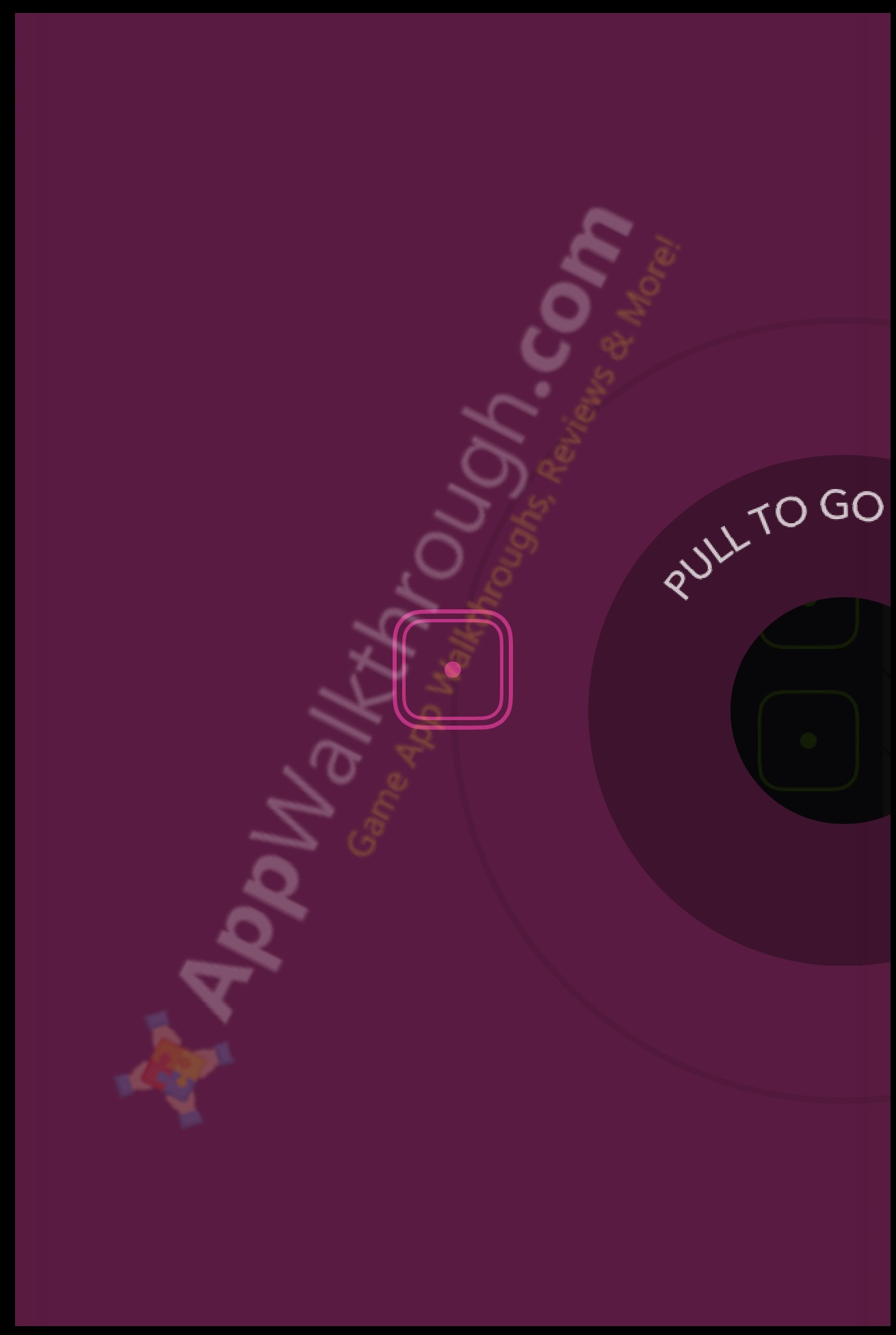
Blackbox Level 48-49/ Two Green Boxes Solutions:
48: Go to the main screen and tap upon two different color boxes. Tap on the hint boxes without the need of revealing the hints. Go back to the green box and tap on the hint of the left box first. You don’t need to reveal the hint but even so the left box will light up itself.
49: Tap on the right green box and clink the hint box for three times. Just by tapping, without actually revealing the hint, will light up the other green box.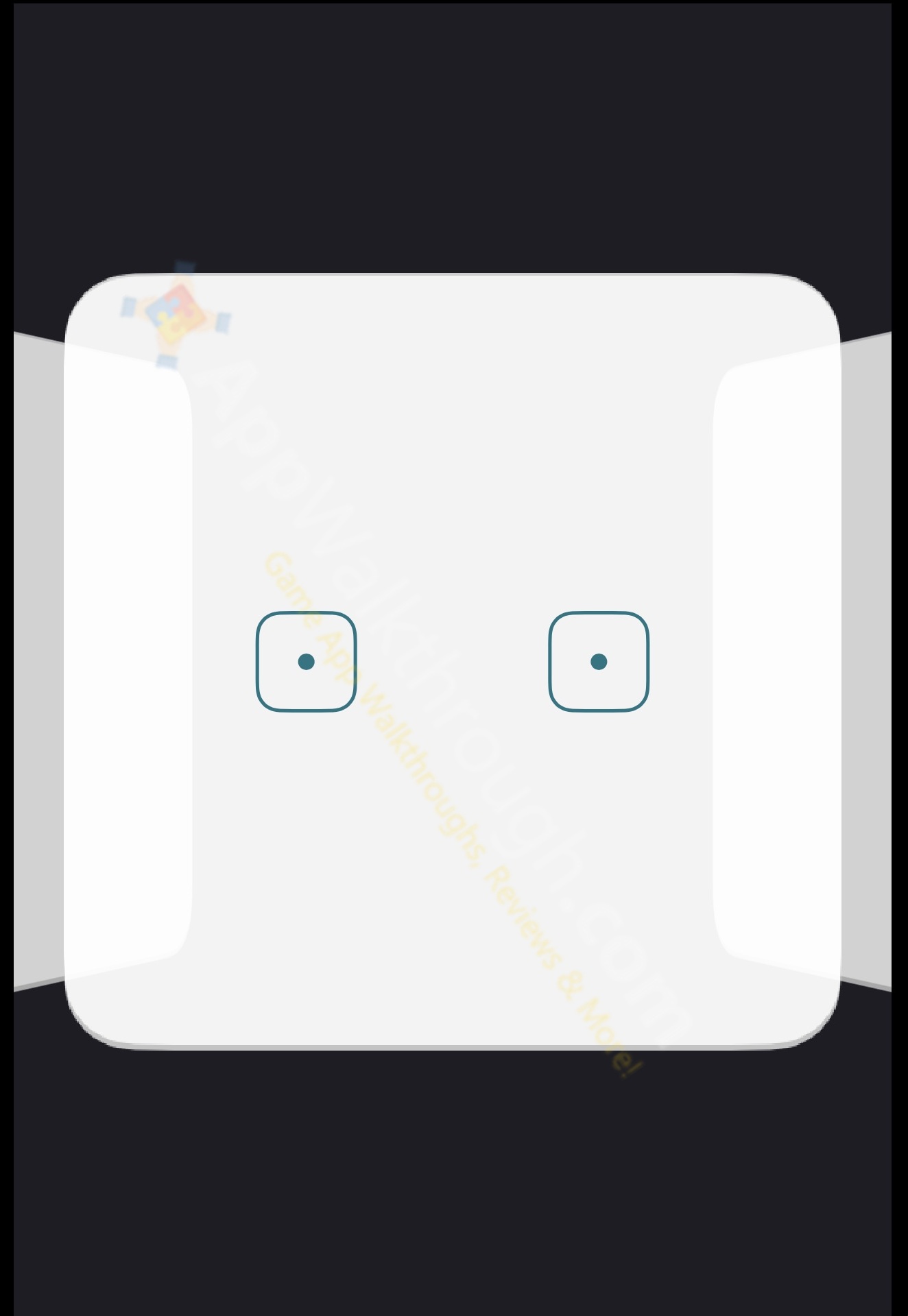
Blackbox Level 50/ Enclosed Light Purple Box Solution:
50: This is a secret level. Use two fingers to try to drag the top left corner of the game map. Keep pulling until you see more empty dark spaces even if the game tells you not to. You’ll reveal this secret level eventually. Scroll down to the new level and exceed it by just taking a screenshot. This will light up the box.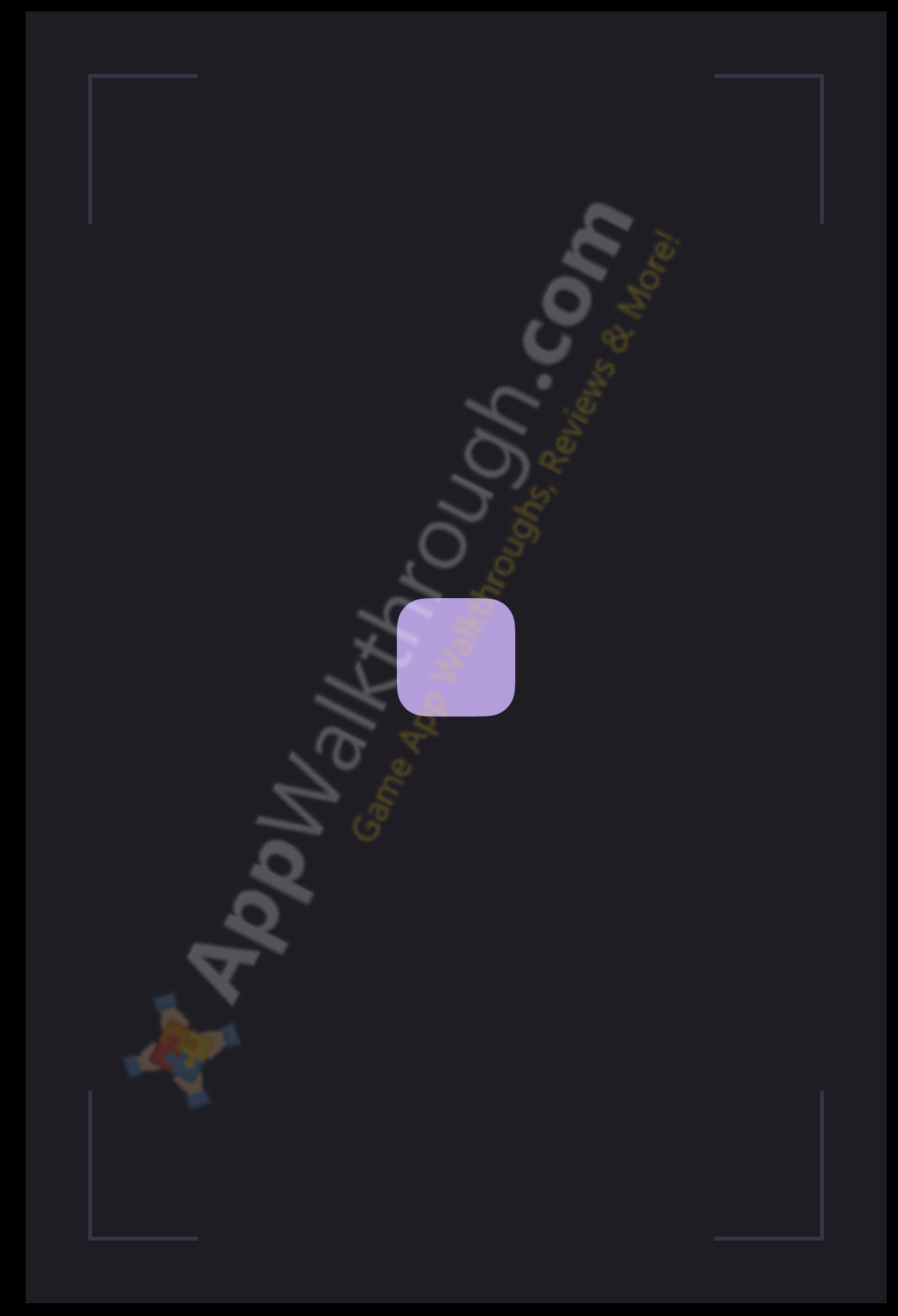
Blackbox Level 51-56/ Six Purple Boxes Solutions:
The six lines represent different tones. Play the tone into the microphone of your device for long enough that the corresponding box lights up.
51: Low E tone.
52: A tone.
53: D tone.
54: G tone.
55: B tone.
56: E tone.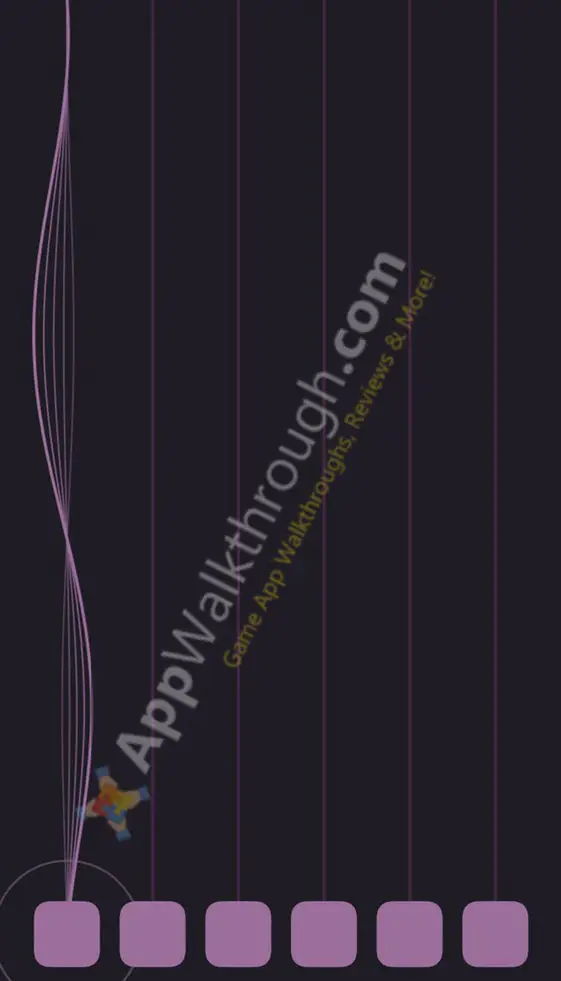
Blackbox Level 57/ Light Orange Box Solution:
57: You’ll differentiate easily this level as it shows a clipboard. Go to your ‘Notes’ app to cut some text then get back to the game. The paper will have fallen off the clipboard. Go to any other app and paste the text. It will show “xobkcalb”, for Blackbox shown backwards. Just copy the text and go back to the game where the box will be lighted up accordingly.
Blackbox Level 58/ Coral Pink Box Solution:
58: This level patterns the Morse code. To complete the level you must complete the Morse code using your front camera. Tap on your front camera to create rings, while the longer you hold on to the camera, the thicker the ring will be. Match the width of rings with the length of the given points and dashes. You can repeat until the whole Morse code is matched.
Blackbox Level 59-60/ Two Green Boxes Solutions:
These two levels are solved by accepting and rejecting calls. Keep in mind that the level must be opened when the phone call comes.
59: Reject a phone call and the box will light up.
60: Accept a phone call and the box will light up.
Blackbox Level 61-63/ Three Light Blue Boxes Solution:
61-63: These boxes represent altitude. You’ll need to go to higher altitudes in order to light up these three boxes. The easiest way would be to do it in an airplane.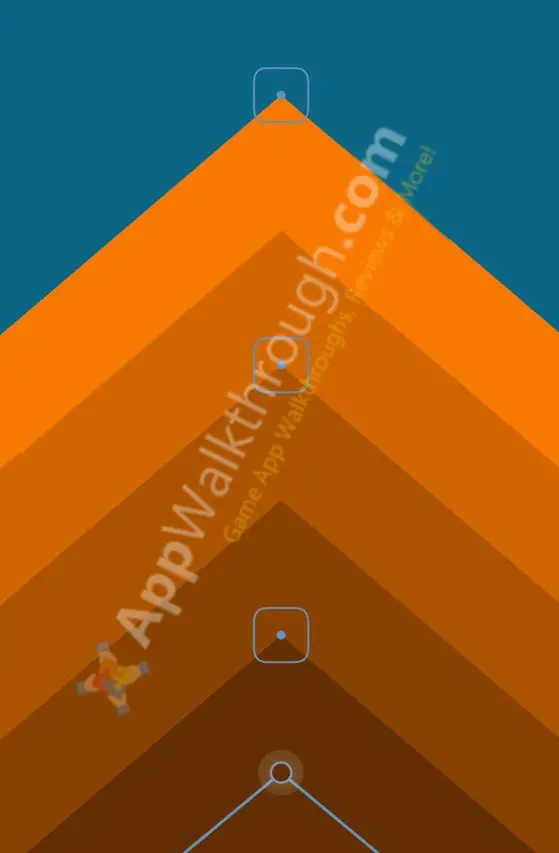
Blackbox Level 64/ Red Box Solution:
64: For the top row with the red boxes, tap on the ‘Share’ button and select ‘More’. Scroll to the bottom and toggle the box with a red dot below of it. Repeat the same routine for the bottom row with blue boxes and the box will light up.
Blackbox Level 65/ Light Blue Box Solution:
65: This is a time based level where is obviously shown an hourglass. Minimize the app for at least an hour without closing it and after getting back to the game, the box will be lighted up.
Blackbox Level 66/ Light Blue Box Solution:
66: Pull down the notification panel from the top screen and then select the notifications tab. There will be a notification from Blackbox. Shake your device in order to see more. When you’ll see “The answer: Is right next to me…”, swipe the notification left to reveal a blue button. Tap on the blue box and the box will light up.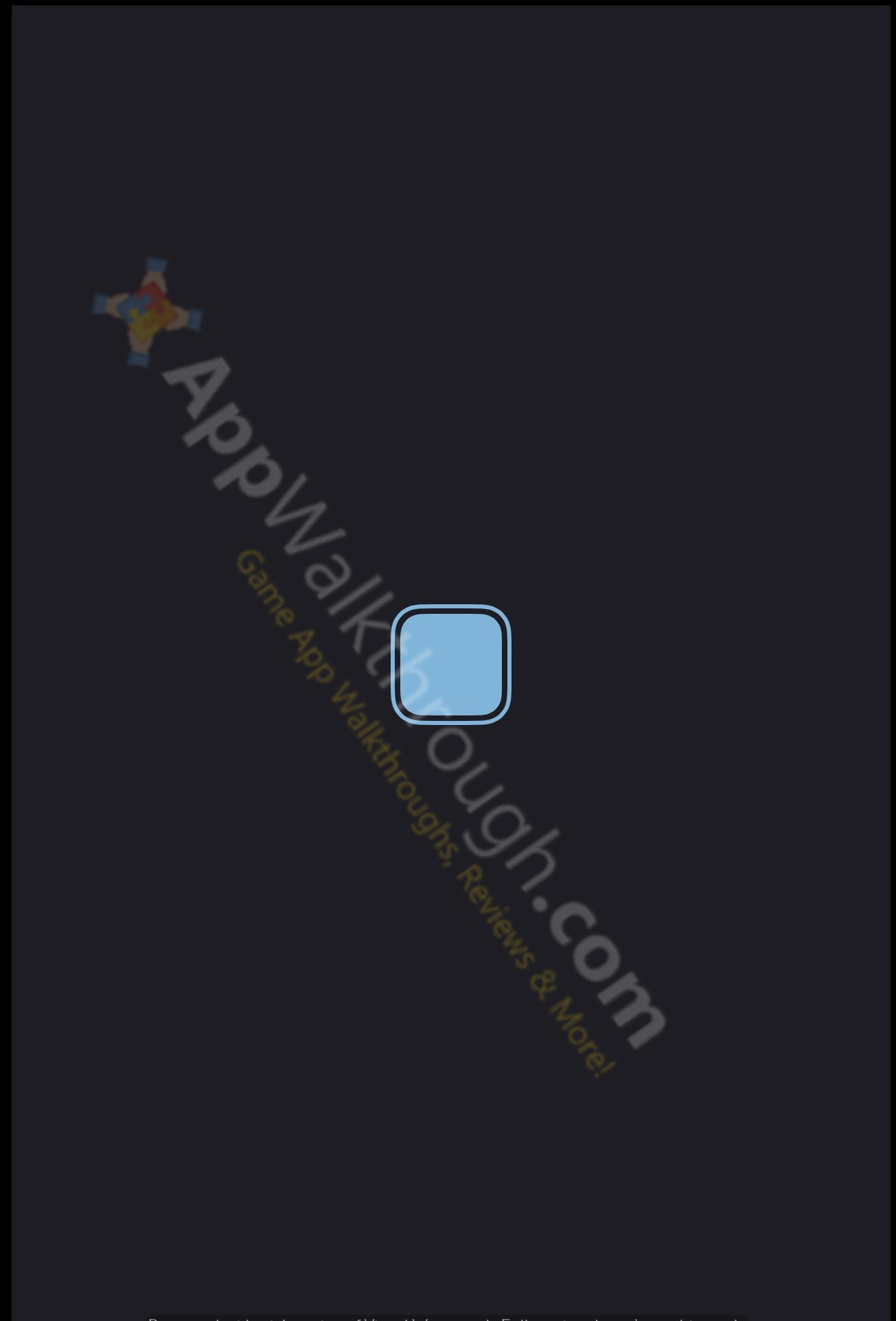
Blackbox Level 67/ Blue Box Solution:
67: To complete this level, make sure the notifications are On and you’re not in “Do Not Disturb” mode. Then wait for the minute needle to land on the red line. Minimize the app and you’ll get a notification. Tap the red button on the notification to get back to the app. There will be a blue line 30 minutes or less, away from the red line. Wait for the minute needle to reach the blue line and repeat the same steps as with the red line. The box will be lighted right after this process.
Blackbox Level 68/ Purple Box Solution:
68: This level shows 4 opened apps. Double tap on the home button and then swipe up to close the Blackbox app. Open Blackbox while the first blue box should be gone. Double tap home button again and switch to another app so that Blackbox will be the second app. Double tap the home button and close the Blackbox again. Reopen Blackbox and this turn sort Blackbox as the third app. After you close Blackbox once again, the box will be lighted up as you go back to the level.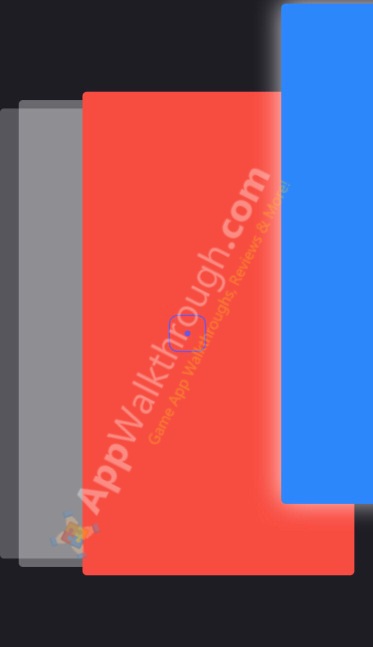
Blackbox Level 69/ Pink Box Solution:
69: Open the level and minimize Blackbox. There will be a notification from Blackbox. Scroll the notification and tap on either the red or blue button. Repeat this for the remaining color and the box will light up.
Blackbox Level 70/ Light Pink Box Solution:
70: Within this level, swipe up the Control Center and pause the music. If you can’t swipe the Control Center you need to enable it in Settings > Control Center, and toggle access on.
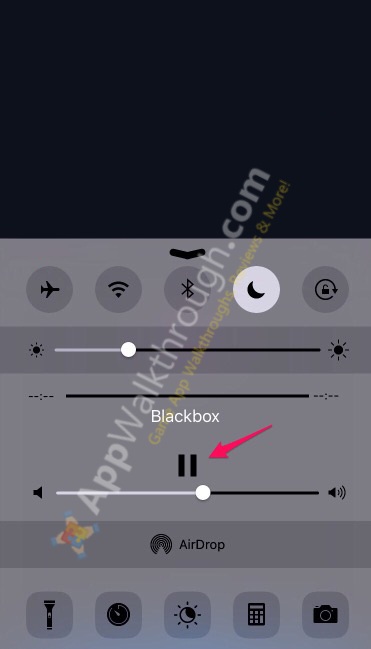
Blackbox Level 71/ Pink Box Solution:
71: Tap anywhere inside the level to create two blue circles. Then tap on the pink box to into the hint box for once. You don’t need to reveal the hint at all actually. Just taping upon the hint box will work. Repeat the same step to make two more pink circles, then tap anywhere on the screen to make the last blue box that will light up the box.


